Custom Validation
function FormExample() {
const [validated, setValidated] = useState(false);
const handleSubmit = (event) => {
const form = event.currentTarget;
if (form.checkValidity() === false) {
event.preventDefault();
event.stopPropagation();
}
setValidated(true);
};
return (
<Form noValidate validated={validated} onSubmit={handleSubmit}>
<Row className="mb-3">
<Form.Group as={Col} md="4" id="validationCustom01">
<Form.Label>First name</Form.Label>
<Form.Control
required
type="text"
placeholder="First name"
defaultValue="Mark"
/>
<Form.Control.Feedback>Looks good!</Form.Control.Feedback>
</Form.Group>
<Form.Group as={Col} md="4" id="validationCustom02">
<Form.Label>Last name</Form.Label>
<Form.Control
required
type="text"
placeholder="Last name"
defaultValue="Otto"
/>
<Form.Control.Feedback>Looks good!</Form.Control.Feedback>
</Form.Group>
<Form.Group as={Col} md="4" id="validationCustomUsername">
<Form.Label>Username</Form.Label>
<InputGroup hasValidation>
<InputGroup.Text id="inputGroupPrepend">@</InputGroup.Text>
<Form.Control
type="text"
placeholder="Username"
aria-describedby="inputGroupPrepend"
required
/>
<Form.Control.Feedback type="invalid">
Please choose a username.
</Form.Control.Feedback>
</InputGroup>
</Form.Group>
</Row>
<Row className="mb-3">
<Form.Group as={Col} md="6" id="validationCustom03">
<Form.Label>City</Form.Label>
<Form.Control type="text" placeholder="City" required />
<Form.Control.Feedback type="invalid">
Please provide a valid city.
</Form.Control.Feedback>
</Form.Group>
<Form.Group as={Col} md="3" id="validationCustom04">
<Form.Label>State</Form.Label>
<Form.Control type="text" placeholder="State" required />
<Form.Control.Feedback type="invalid">
Please provide a valid state.
</Form.Control.Feedback>
</Form.Group>
<Form.Group as={Col} md="3" id="validationCustom05">
<Form.Label>Zip</Form.Label>
<Form.Control type="text" placeholder="Zip" required />
<Form.Control.Feedback type="invalid">
Please provide a valid zip.
</Form.Control.Feedback>
</Form.Group>
</Row>
<Form.Group className="mb-3">
<Form.Check
required
label="Agree to terms and conditions"
feedback="You must agree before submitting."
feedbackType="invalid"
/>
</Form.Group>
<Button type="submit">Submit form</Button>
</Form>
);
}
export default FormExample;Browser Default Validation
<Form className="row g-3">
<Col md={4}>
<Form.Label htmlFor="validationDefault01">First name</Form.Label>
<Form.Control type="text" id="validationDefault01"
defaultValue="Mark" required/>
</Col>
<Col md={4}>
<Form.Label htmlFor="validationDefault02">Last name</Form.Label>
<Form.Control type="text" id="validationDefault02"
defaultValue="Otto" required/>
</Col>
<Col md={4}>
<Form.Label htmlFor="validationDefaultUsername">Username</Form.Label>
<InputGroup>
<InputGroup.Text className="" id="inputGroupPrepend2">@</InputGroup.Text>
<Form.Control type="text" id="validationDefaultUsername"
aria-describedby="inputGroupPrepend2" required/>
</InputGroup>
</Col>
<Col md={6}>
<Form.Label htmlFor="validationDefault03">City</Form.Label>
<Form.Control type="text" id="validationDefault03" required/>
</Col>
<Col md={3}>
<Form.Label htmlFor="validationDefault04">State</Form.Label>
<Form.Select className="" id="validationDefault04" required defaultValue="Choose...">
<option disabled >Choose...</option>
<option>...</option>
</Form.Select>
</Col>
<Col md={3}>
<Form.Label htmlFor="validationDefault05">Zip</Form.Label>
<Form.Control type="text" id="validationDefault05" required/>
</Col>
<div className="col-12">
<Form.Check type="checkbox" label="Agree to terms and conditions" required />
</div>
<div className="col-12">
<Button variant='primary' className="btn " type="submit">Submit form</Button>
</div>
</Form>Server side Validation
<Form className="row g-3">
<Col md={4}>
<Form.Label htmlFor="validationServer01">First
name</Form.Label>
<Form.Control type="text" className="form-control is-valid"
id="validationServer01" defaultValue="Mark" required/>
<Form.Control.Feedback>
Looks good!
</Form.Control.Feedback>
</Col>
<Col md={4}>
<Form.Label htmlFor="validationServer02">Last
name</Form.Label>
<Form.Control type="text" className="form-control is-valid"
id="validationServer02" defaultValue="Otto" required/>
<Form.Control.Feedback>
Looks good!
</Form.Control.Feedback>
</Col>
<Col md={4}>
<Form.Label htmlFor="validationServerUsername"
>Username</Form.Label>
<InputGroup className="has-validation">
<InputGroup.Text className="input-group-text" id="inputGroupPrepend3">@</InputGroup.Text>
<Form.Control type="text" className="form-control is-invalid"
id="validationServerUsername"
aria-describedby="inputGroupPrepend3 validationServerUsernameFeedback"
required/>
<Form.Control.Feedback id="validationServerUsernameFeedback"
className="invalid-feedback">
Please choose a username.
</Form.Control.Feedback>
</InputGroup>
</Col>
<Col md={6}>
<Form.Label htmlFor="validationServer03">City</Form.Label>
<Form.Control type="text" className="form-control is-invalid"
id="validationServer03"
aria-describedby="validationServer03Feedback" required/>
<Form.Control.Feedback id="validationServer03Feedback" className="invalid-feedback">
Please provide a valid city.
</Form.Control.Feedback>
</Col>
<Col md={3}>
<Form.Label htmlFor="validationServer04">State</Form.Label>
<Form.Select className="form-select is-invalid" id="validationServer04" defaultValue="Choose..."
aria-describedby="validationServer04Feedback" required>
<option disabled >Choose...</option>
<option>...</option>
</Form.Select>
<Form.Control.Feedback id="validationServer04Feedback" className="invalid-feedback">
Please select a valid state.
</Form.Control.Feedback>
</Col>
<Col md={3}>
<Form.Label htmlFor="validationServer05">Zip</Form.Label>
<Form.Control type="text" className="form-control is-invalid"
id="validationServer05"
aria-describedby="validationServer05Feedback" required/>
<Form.Control.Feedback id="validationServer05Feedback" className="invalid-feedback">
Please provide a valid zip.
</Form.Control.Feedback>
</Col>
<div className="col-12">
<Form.Check required isInvalid label="Agree to terms and conditions"
feedback="You must agree before submitting." feedbackType="invalid" />
</div>
<div className="col-12">
<Button className="btn btn-primary" type="submit">Submit
form</Button>
</div>
</Form>Tooltips
function FormExample() {
const { Formik } = formik;
const schema = yup.object().shape({
firstName: yup.string().required(),
lastName: yup.string().required(),
username: yup.string().required(),
city: yup.string().required(),
state: yup.string().required(),
zip: yup.string().required(),
file: yup.mixed().required(),
terms: yup.bool().required().oneOf([true], 'terms must be accepted'),
});
return (
<Formik
validationSchema={schema}
onSubmit={console.log}
initialValues={{
firstName: 'Mark',
lastName: 'Otto',
username: '',
city: '',
state: '',
zip: '',
file: null,
terms: false,
}}
>
{({ handleSubmit, handleChange, values, touched, errors }) => (
<Form noValidate onSubmit={handleSubmit}>
<Row className="mb-3">
<Form.Group
as={Col}
md="4"
controlId="validationFormik101"
className="position-relative"
>
<Form.Label>First name</Form.Label>
<Form.Control
type="text"
name="firstName"
value={values.firstName}
onChange={handleChange}
isValid={touched.firstName && !errors.firstName}
/>
<Form.Control.Feedback tooltip>Looks good!</Form.Control.Feedback>
</Form.Group>
<Form.Group
as={Col}
md="4"
controlId="validationFormik102"
className="position-relative"
>
<Form.Label>Last name</Form.Label>
<Form.Control
type="text"
name="lastName"
value={values.lastName}
onChange={handleChange}
isValid={touched.lastName && !errors.lastName}
/>
<Form.Control.Feedback tooltip>Looks good!</Form.Control.Feedback>
</Form.Group>
<Form.Group as={Col} md="4" controlId="validationFormikUsername2">
<Form.Label>Username</Form.Label>
<InputGroup hasValidation>
<InputGroup.Text id="inputGroupPrepend">@</InputGroup.Text>
<Form.Control
type="text"
placeholder="Username"
aria-describedby="inputGroupPrepend"
name="username"
value={values.username}
onChange={handleChange}
isInvalid={!!errors.username}
/>
<Form.Control.Feedback type="invalid" tooltip>
{errors.username}
</Form.Control.Feedback>
</InputGroup>
</Form.Group>
</Row>
<Row className="mb-3">
<Form.Group
as={Col}
md="6"
controlId="validationFormik103"
className="position-relative"
>
<Form.Label>City</Form.Label>
<Form.Control
type="text"
placeholder="City"
name="city"
value={values.city}
onChange={handleChange}
isInvalid={!!errors.city}
/>
<Form.Control.Feedback type="invalid" tooltip>
{errors.city}
</Form.Control.Feedback>
</Form.Group>
<Form.Group
as={Col}
md="3"
controlId="validationFormik104"
className="position-relative"
>
<Form.Label>State</Form.Label>
<Form.Control
type="text"
placeholder="State"
name="state"
value={values.state}
onChange={handleChange}
isInvalid={!!errors.state}
/>
<Form.Control.Feedback type="invalid" tooltip>
{errors.state}
</Form.Control.Feedback>
</Form.Group>
<Form.Group
as={Col}
md="3"
controlId="validationFormik105"
className="position-relative"
>
<Form.Label>Zip</Form.Label>
<Form.Control
type="text"
placeholder="Zip"
name="zip"
value={values.zip}
onChange={handleChange}
isInvalid={!!errors.zip}
/>
<Form.Control.Feedback type="invalid" tooltip>
{errors.zip}
</Form.Control.Feedback>
</Form.Group>
</Row>
<Button type="submit">Submit form</Button>
</Form>
)}
</Formik>
);
}
export default FormExample;Supported elements
<Form className="was-validated">
<div className="mb-3">
<Form.Label htmlFor="validationTextarea">Textarea</Form.Label>
<Form.Control as="textarea" isInvalid className="" id="validationTextarea"
placeholder="Required example textarea" required></Form.Control>
<Form.Control.Feedback>
Please enter a message in the textarea.
</Form.Control.Feedback>
</div>
<Form.Check type="checkbox" className="form-check mb-3" id="validationFormCheck1"
required isInvalid label="Check this checkbox" feedback="Example invalid feedback text" feedbackType='invalid' />
<Form.Check type="radio" className="" id="validationFormCheck2" name="radio-stacked"
required isInvalid label="Toggle this radio" />
<Form.Check type="radio" className="form-check mb-3"
id="validationFormCheck3" name="radio-stacked"
required isInvalid label="Or toggle this other radio"
feedback="More example invalid feedback textt" feedbackType='invalid' />
<Form.Group className="mb-3" >
<Form.Select className="" required aria-label="select example" isInvalid>
<option>Open this select menu</option>
<option defaultValue="1">One</option>
<option defaultValue="2">Two</option>
<option defaultValue="3">Three</option>
</Form.Select>
<Form.Control.Feedback>Example invalid select feedback</Form.Control.Feedback>
</Form.Group>
<div className="mb-3">
<Form.Control type="file" aria-label="file example"
required/>
<Form.Control.Feedback>Example invalid form file feedback</Form.Control.Feedback>
</div>
<div className="mb-3">
<Button variant='primary' className="btn " type="submit" disabled>Submit
form</Button>
</div>
</Form>